How to Add Dragable / Movable Images On WebPage Using jQuery On Blogger Blogs
Features
1) Images can be Moved Or Draged On Webpage by Visitors.
2) Any number of Images can be Added
3) Once Installed it can be used any where for any number of times.
Installation:
Login to Blogger>>>Go To LAYOUT>>>Then Click On Edit HTML>>>Check Mark Expand Widgets>>>Press Ctrl+F
Search For ]]></b:skin> code:
Copy below code and paste it just before the ]]></b:skin> tag.
<script src='http://ajax.googleapis.com/ajax/libs/jquery/1.3.2/jquery.min.js' type='text/javascript'/><script src='http://jqueryui.com/latest/ui/ui.core.js' type='text/javascript'/><script src='http://jqueryui.com/latest/ui/ui.draggable.js' type='text/javascript'/><script type='text/javascript'>$(document).ready(function(){$(".draggable").draggable();});</script>
Click on "Save Templates"
Now Go To LAYOUT>>>Add a Gadget>>>Select HTML and Java>>>Paste the Below Code
<div class='draggable' id='rssicon'><a href='http://#'><img alt='rss' src='https://blogger.googleusercontent.com/img/b/R29vZ2xl/AVvXsEj6KWiMQU7lq4KLU9JlMSEajGcBBzn6qCaY7fz2n_kePh1FFrPbrWs7DuCbf3au-nu_rG4YKGxMHmTYT4MTFPVZ6fnaIpttY6vp7ws5JVy9hPpOJMQuiyvJ2G9esz125c8KgaEHnMWNKDxI/s320/5.png'/></a></div>
Note: Replace blue colour code with your LINK AND IMAGE
Now you are done.Now you can See draggable images :)

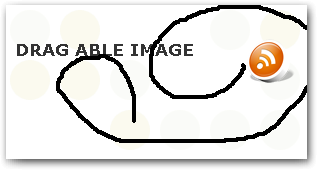

![Drag To Share | Cool Social Widget For Blogger[ Easy Install] Like Mashable Using jQuery](https://blogger.googleusercontent.com/img/b/R29vZ2xl/AVvXsEiEq06afLULlAMM80-A0Twg_nku0-CVYZcCHSfoLXwyo_mc2bvOTMMWsh_X_GnE6_Mn1DK5SFnn5rIpelNlWk3DofJXtB8sO4iIigOobQsEzSmGADNzn8QKIbDzqhvSkHbC91-QdQZ-i5k/s72-c/screen-cut.png)







![[Image]](https://blogger.googleusercontent.com/img/b/R29vZ2xl/AVvXsEhOYV3gv2z4Y2XHaKgtaFQqtp8tQv8N9WDq9vSgnPjxQV3RWVqWlBLKZ8fm-_wAsydesMGMbIiDOC7CPM7bHnLzMykSvKLJCw12wERb4X9N4ac4sNCYbHRS38NrLgh8QixaTfBBh33QUiU/s320/twitter.png)
![[Image]](https://blogger.googleusercontent.com/img/b/R29vZ2xl/AVvXsEiq_Y6UTTOpjBjTOFD3F0HzGDazYEZYt6mcqV1V3Fu83F3hoLSMNccvVSA091xFd12pCuDunhlcLRORLY-0p87cnOEEo5lhT6E_V1nSkgd3NFNFd4CXnb904fFTnrT3sQOk280NTgeT2PM/s320/stumbleupon.png)
![[Image]](https://blogger.googleusercontent.com/img/b/R29vZ2xl/AVvXsEg8-PRVD0_ilfe1o7yINUflbvhi3Zi-E_3nymhb91F8asEbbgM9LLIrHKl_ek8zYN-rIC5xDe88eSd5X84n9nX4k-KSZnAel_kyjC3_M8x8nvh9kSWuCem_SGIilF80G-RAF_5c_XveFRI/s320/facebook.png)
![[Image]](https://blogger.googleusercontent.com/img/b/R29vZ2xl/AVvXsEjgASqt4SJgdYSu9j-GliS5rs5WiJQTT3QVujwA5cPS7fFh3zlIm3Tbyv_4PwVVkwzUDgfUybNAk07qVbKlcVFhXSe0VJYN1MQt3YgZhN4cbq-dYAqpYuW3fG1bBGaqIS3i11N59pC42CA/s320/rss.png)
![[Image]](https://blogger.googleusercontent.com/img/b/R29vZ2xl/AVvXsEgxeLbuHpJcy2CM_w-PT7NrP6qvGGwOKCwVC4f-m3oo6ZemZpxxCEwcYPmJDTgoD5vEXu1oHcImR1hFWnKn02fBdNjWYiRAD9T8W9L17LpyIVTvrxhZZhK-Sql9Klk1mK3XtaUWj5h6OAQ/s320/technorati.png)
Inspiring quest there. What occurred after? Good luck!
ReplyDeleteMy site > click through the next article