New Cool Image Hover Slight Zoom With Little Fading Using jQuery For Blogger
Changing Opacity on hover is very old and common now.Here is a new jQuery based image effect.This gives a new life to images just see the demo below:)
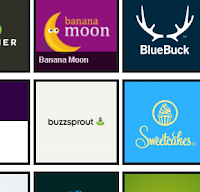
Please Download Scripts And Upload in Your Own Server Then use Direct Links to files In Below Code.
Where To Upload These Scripts ?Click Here To Know :)
Installation:
Step 1:
Javascript+CSS
Login your BLOGGER account And click on Layout in the sub menu click then Edit HTML
Now Find ]]></b:skin> Then Replace it with Below Code
Step 2:
HTML
Login your BLOGGER account And click on Layout in the sub menu click PAGE ELEMENT Click Add a GADGET select HTML/JAVA paste below code in it and Click SAVE
Please Comment If you liked this Effect =)
Credits : http://www.queness.com distributed and converted for blogger by Blogger Plug n Play
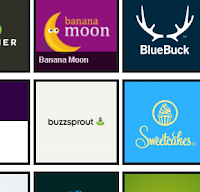
Please Download Scripts And Upload in Your Own Server Then use Direct Links to files In Below Code.
Where To Upload These Scripts ?Click Here To Know :)
Installation:
Step 1:
Javascript+CSS
Login your BLOGGER account And click on Layout in the sub menu click then Edit HTML
Now Find ]]></b:skin> Then Replace it with Below Code
]]></b:skin>
<script src='http://bloggerplugnplay-files.bravehost.com/jquery-1.3.1.min.js'/>
<script>
$(document).ready(function() {
//move the image in pixel
var move = -15;
//zoom percentage, 1.2 =120%
var zoom = 1.2;
//On mouse over those thumbnail
$('.zitem').hover(function() {
//Set the width and height according to the zoom percentage
width = $('.zitem').width() * zoom;
height = $('.zitem').height() * zoom;
//Move and zoom the image
$(this).find('img').stop(false,true).animate({'width':width, 'height':height, 'top':move, 'left':move}, {duration:200});
//Display the caption
$(this).find('div.caption').stop(false,true).fadeIn(200);
},
function() {
//Reset the image
$(this).find('img').stop(false,true).animate({'width':$('.zitem').width(), 'height':$('.zitem').height(), 'top':'0', 'left':'0'}, {duration:100});
//Hide the caption
$(this).find('div.caption').stop(false,true).fadeOut(200);
});
});
</script>
<style media='screen' type='text/css'>
.zitem {
width:125px;
height:125px;
border:4px solid #222;
margin:5px 5px 5px 0;
/* required to hide the image after resized */
overflow:hidden;
/* for child absolute position */
position:relative;
/* display div in line */
float:left;
}
.zitem .caption {
width:125px;
height:30px;
background:#000;
color:#fff;
font-weight:bold;
/* fix it at the bottom */
position:absolute;
bottom:-1px; /* fix IE issue */
left:0;
/* hide it by default */
display:none;
/* opacity setting */
filter:alpha(opacity=70); /* ie */
-moz-opacity:0.7; /* old mozilla browser like netscape */
-khtml-opacity: 0.7; /* for really really old safari */
opacity: 0.7; /* css standard, currently it works in most modern browsers like firefox, */
}
.zitem .caption a {
text-decoration:none;
color:#fff;
font-size:12px;
/* add spacing and make the whole row clickable*/
padding:5px;
display:block;
}
img {
border:0;
/* allow javascript moves the img position*/
position:absolute;
}
.clear {
clear:both;
}
</style>
Step 2:
HTML
Login your BLOGGER account And click on Layout in the sub menu click PAGE ELEMENT Click Add a GADGET select HTML/JAVA paste below code in it and Click SAVE
<div class="zitem">
<a href="#"><img src="1.jpg" alt="Blogger Play n Play" title="" width="125" height="125"/></a>
<div class="caption">
<a href="">Test 1</a>
</div>
</div>
<div class="zitem">
<a href="#"><img src="2.gif" alt="Test 2" title="" width="125" height="125"/></a>
<div class="caption">
<a href="">Test 2</a>
</div>
</div>
<div class="zitem">
<a href="#"><img src="3.png" alt="Test 3" title="" width="125" height="125"/></a>
<div class="caption">
<a href="">Test 3</a>
</div>
</div>
Please Comment If you liked this Effect =)
Credits : http://www.queness.com distributed and converted for blogger by Blogger Plug n Play


![Drag To Share | Cool Social Widget For Blogger[ Easy Install] Like Mashable Using jQuery](https://blogger.googleusercontent.com/img/b/R29vZ2xl/AVvXsEiEq06afLULlAMM80-A0Twg_nku0-CVYZcCHSfoLXwyo_mc2bvOTMMWsh_X_GnE6_Mn1DK5SFnn5rIpelNlWk3DofJXtB8sO4iIigOobQsEzSmGADNzn8QKIbDzqhvSkHbC91-QdQZ-i5k/s72-c/screen-cut.png)







![[Image]](https://blogger.googleusercontent.com/img/b/R29vZ2xl/AVvXsEhOYV3gv2z4Y2XHaKgtaFQqtp8tQv8N9WDq9vSgnPjxQV3RWVqWlBLKZ8fm-_wAsydesMGMbIiDOC7CPM7bHnLzMykSvKLJCw12wERb4X9N4ac4sNCYbHRS38NrLgh8QixaTfBBh33QUiU/s320/twitter.png)
![[Image]](https://blogger.googleusercontent.com/img/b/R29vZ2xl/AVvXsEiq_Y6UTTOpjBjTOFD3F0HzGDazYEZYt6mcqV1V3Fu83F3hoLSMNccvVSA091xFd12pCuDunhlcLRORLY-0p87cnOEEo5lhT6E_V1nSkgd3NFNFd4CXnb904fFTnrT3sQOk280NTgeT2PM/s320/stumbleupon.png)
![[Image]](https://blogger.googleusercontent.com/img/b/R29vZ2xl/AVvXsEg8-PRVD0_ilfe1o7yINUflbvhi3Zi-E_3nymhb91F8asEbbgM9LLIrHKl_ek8zYN-rIC5xDe88eSd5X84n9nX4k-KSZnAel_kyjC3_M8x8nvh9kSWuCem_SGIilF80G-RAF_5c_XveFRI/s320/facebook.png)
![[Image]](https://blogger.googleusercontent.com/img/b/R29vZ2xl/AVvXsEjgASqt4SJgdYSu9j-GliS5rs5WiJQTT3QVujwA5cPS7fFh3zlIm3Tbyv_4PwVVkwzUDgfUybNAk07qVbKlcVFhXSe0VJYN1MQt3YgZhN4cbq-dYAqpYuW3fG1bBGaqIS3i11N59pC42CA/s320/rss.png)
![[Image]](https://blogger.googleusercontent.com/img/b/R29vZ2xl/AVvXsEgxeLbuHpJcy2CM_w-PT7NrP6qvGGwOKCwVC4f-m3oo6ZemZpxxCEwcYPmJDTgoD5vEXu1oHcImR1hFWnKn02fBdNjWYiRAD9T8W9L17LpyIVTvrxhZZhK-Sql9Klk1mK3XtaUWj5h6OAQ/s320/technorati.png)
I like It
ReplyDeleteIs it Possible that If I have Such kind of effect
http://bloggerplugnplay.blogspot.com/2009/10/imagethumbnail-zoom-effect-on-mouse.html
and When it is Zommed on ^ effect ....The Nam will be written on particular image.>plz reply
i think abcute it can be done easily.It will be a new widget.Just try it and send me your result .i am waiting here ;)
ReplyDeleteHi ,ips.jolly
ReplyDeleteI think the follow code must be remove...
img {border:0;position:absolute;}
and thank for your good trip :)
Hi....!! thanks for this great info..!! is this ur own creation???
ReplyDeleteI want to ask.. Can I post about this tips on my blog??? I wanted to promote it to my friend in Indonesia lang..! Of course I'll add ur link in my post..! Can I do that? ^^
its really interesting and very helpful to blogger like me...my blog is image based....
ReplyDeletehttp://forward2friends.blogspot.com
Thanks & Regards
Forward to Friends / Forward2Friends / Forward 2 Friends